






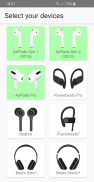
AirBattery

Mô tả của AirBattery
This app displays the current battery state of your Apple AirPods generation 1 and 2 or your Beats by Dr. Dre (Gen 3).
Open the app to see the charge of your Apple AirPods / Beats by Dr. Dre. Or just use the notification (pro) if you just want take a quick look.
Features:
▶︎ see charge level of Apple AirPods and Beats by Dr. Dre (Gen 3) devices
▶︎ support for the Apple W1 and H1 chip
▶︎ self updating notification* (pro)
▶︎ the notification icon in status bar shows the charge of the lowest pod (pro)
▶︎ automatically open when AirPods / Beats are connected to the phone*
▶︎ only display the nearest AirPods / Beats*
▶︎ small popup to show current battery status of your AirPods / Beats
▶︎ In Ear detection for Spotify* (only with AirPods; experimental)
Was also successfully tested with Netflix, YouTube, Google Play Music, Deezer, Apple Music and BeyondPod
▶︎ supports:
» AirPods 1
» AirPods 2
» BeatsX
» Powerbeats3
» Powerbeats Pro
» Beats Solo3
» Beats Studio3
* This feature must be manually activated in the settings.
The battery status is displayed with an interval size of 10% (Full | 95% | 85% ...), because the devices only send their battery state with this accuracy. Also the case of the AirPods misses a Bluetooth transmitter. Therefore, the battery level of the case is only displayed when at least one AirPod is inserted in the case.
The app uses Bluetooth Low Energy (BLE) interface. The API for Bluetooth LE only works with Location Permission, because the beacons for indoor navigation also uses Bluetooth LE.
The only known way to customize AirPods and change the double-tap functionality is connecting with an iPhone or Macbook. After then you can use the changed the double-tap functionality with Android.
Ứng dụng này hiển thị trạng thái pin hiện tại của Apple AirPods thế hệ 1 và 2 hoặc Beats by Dr. Dre (Gen 3) của bạn.
Mở ứng dụng để xem phí Apple AirPods / Beats của Dr. Dre. Hoặc chỉ sử dụng thông báo (pro) nếu bạn chỉ muốn xem nhanh.
Tính năng, đặc điểm:
▶ xem mức sạc của các thiết bị Apple AirPods và Beats by Dr. Dre (Gen 3)
▶ hỗ trợ cho chip Apple W1 và H1
▶ thông báo tự cập nhật * (pro)
▶ biểu tượng thông báo trên thanh trạng thái hiển thị mức phí của nhóm thấp nhất (pro)
▶ tự động mở khi AirPods / Beats được kết nối với điện thoại *
▶ chỉ hiển thị AirPods / Beats gần nhất *
▶ popup nhỏ bật lên để hiển thị trạng thái pin hiện tại của AirPods / Beats của bạn
▶ Phát hiện tai cho Spotify * (chỉ với AirPods; thử nghiệm)
Cũng đã được thử nghiệm thành công với Netflix, YouTube, Google Play Music, Deezer, Apple Music và BeyondPod
▶ hỗ trợ:
»AirPods 1
»AirPods 2
»Nhịp đập
»Powerbeats3
»Powerbeats Pro
»Beats Solo3
»Beats Studio3
* Tính năng này phải được kích hoạt thủ công trong cài đặt.
Trạng thái pin được hiển thị với kích thước khoảng 10% (Đầy đủ | 95% | 85% ...), vì các thiết bị chỉ gửi trạng thái pin với độ chính xác này. Ngoài ra trường hợp của AirPods bỏ lỡ một bộ phát Bluetooth. Do đó, mức pin của vỏ máy chỉ được hiển thị khi có ít nhất một AirPod được lắp vào vỏ.
Ứng dụng sử dụng giao diện Bluetooth Low Energy (BLE). API cho Bluetooth LE chỉ hoạt động với Quyền hạn vị trí, vì các đèn hiệu cho điều hướng trong nhà cũng sử dụng Bluetooth LE.
Cách duy nhất được biết để tùy chỉnh AirPods và thay đổi chức năng nhấn đúp là kết nối với iPhone hoặc Macbook. Sau đó, bạn có thể sử dụng chức năng nhấn đúp với Android.
This app displays the current battery state of your Apple AirPods generation 1 and 2 or your Beats by Dr. Dre (Gen 3).
Open the app to see the charge of your Apple AirPods / Beats by Dr. Dre. Or just use the notification (pro) if you just want take a quick look.
Features:
▶︎ see charge level of Apple AirPods and Beats by Dr. Dre (Gen 3) devices
▶︎ support for the Apple W1 and H1 chip
▶︎ self updating notification* (pro)
▶︎ the notification icon in status bar shows the charge of the lowest pod (pro)
▶︎ automatically open when AirPods / Beats are connected to the phone*
▶︎ only display the nearest AirPods / Beats*
▶︎ small popup to show current battery status of your AirPods / Beats
▶︎ In Ear detection for Spotify* (only with AirPods; experimental)
Was also successfully tested with Netflix, YouTube, Google Play Music, Deezer, Apple Music and BeyondPod
▶︎ supports:
» AirPods 1
» AirPods 2
» BeatsX
» Powerbeats3
» Powerbeats Pro
» Beats Solo3
» Beats Studio3
* This feature must be manually activated in the settings.
The battery status is displayed with an interval size of 10% (Full | 95% | 85% ...), because the devices only send their battery state with this accuracy. Also the case of the AirPods misses a Bluetooth transmitter. Therefore, the battery level of the case is only displayed when at least one AirPod is inserted in the case.
The app uses Bluetooth Low Energy (BLE) interface. The API for Bluetooth LE only works with Location Permission, because the beacons for indoor navigation also uses Bluetooth LE.
The only known way to customize AirPods and change the double-tap functionality is connecting with an iPhone or Macbook. After then you can use the changed the double-tap functionality with Android.




























